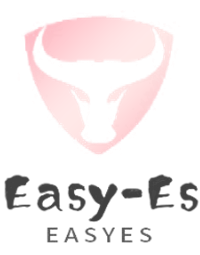springboot集成demo
springboot集成demo
强烈推荐
本Demo演示Easy-Es与Springboot项目无缝集成,强烈建议先下载,直接在您本地运行,避免自己集成时因springboot等版本兼容问题踩坑.
Demo下载地址: ✔Gitee (opens new window) | ✔ Github (opens new window)
# Demo介绍
# 1.项目结构
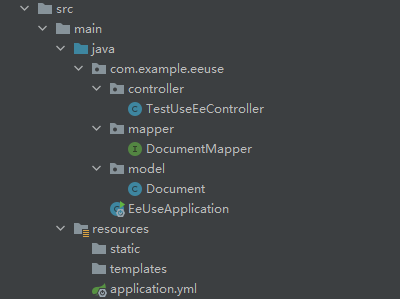
为了演示方便,本demo省略service层
# 2.Pom
<?xml version="1.0" encoding="UTF-8"?>
<project xmlns="http://maven.apache.org/POM/4.0.0" xmlns:xsi="http://www.w3.org/2001/XMLSchema-instance"
xsi:schemaLocation="http://maven.apache.org/POM/4.0.0 https://maven.apache.org/xsd/maven-4.0.0.xsd">
<modelVersion>4.0.0</modelVersion>
<parent>
<groupId>org.springframework.boot</groupId>
<artifactId>spring-boot-starter-parent</artifactId>
<version>2.6.0</version>
<relativePath/> <!-- lookup parent from repository -->
</parent>
<groupId>com.example</groupId>
<artifactId>ee-use</artifactId>
<version>0.0.1-SNAPSHOT</version>
<name>ee-use</name>
<description>Demo project for Spring Boot</description>
<properties>
<java.version>1.8</java.version>
</properties>
<dependencies>
<!-- 排除springboot中内置的es依赖,以防和easy-es中的依赖冲突-->
<dependency>
<groupId>org.springframework.boot</groupId>
<artifactId>spring-boot-starter-web</artifactId>
<exclusions>
<exclusion>
<groupId>org.elasticsearch.client</groupId>
<artifactId>elasticsearch-rest-high-level-client</artifactId>
</exclusion>
<exclusion>
<groupId>org.elasticsearch</groupId>
<artifactId>elasticsearch</artifactId>
</exclusion>
</exclusions>
</dependency>
<dependency>
<groupId>org.elasticsearch.client</groupId>
<artifactId>elasticsearch-rest-high-level-client</artifactId>
<version>7.17.8</version>
</dependency>
<dependency>
<groupId>org.elasticsearch</groupId>
<artifactId>elasticsearch</artifactId>
<version>7.17.8</version>
</dependency>
<dependency>
<groupId>org.dromara.easy-es</groupId>
<artifactId>easy-es-boot-starter</artifactId>
<!--这里Latest Version是指最新版本的依赖,比如2.0.0,可以通过下面的图片获取-->
<version>${Latest version}</version>
</dependency>
<dependency>
<groupId>org.springframework.boot</groupId>
<artifactId>spring-boot-starter-test</artifactId>
<scope>test</scope>
</dependency>
</dependencies>
<build>
<plugins>
<plugin>
<groupId>org.springframework.boot</groupId>
<artifactId>spring-boot-maven-plugin</artifactId>
</plugin>
</plugins>
</build>
</project>
2
3
4
5
6
7
8
9
10
11
12
13
14
15
16
17
18
19
20
21
22
23
24
25
26
27
28
29
30
31
32
33
34
35
36
37
38
39
40
41
42
43
44
45
46
47
48
49
50
51
52
53
54
55
56
57
58
59
60
61
62
63
64
65
66
67
68
69
70
✨最新版本 Latest
Version: 
特别注意 当前发行的最新版本Latest version请看上图获取,实际填入的是具体的版本号数字,比如2.0.0,并不是Latest version!!!
另外由于springboot内置关联了es版本,不同的springboot版本会导致实际项目中引入的es依赖版本过低或过高, 而es不同版本兼容性比较差,很多用户踩到一些因依赖冲突而导致兼容问题的坑,在此特地提醒用户,如果您项目实际依赖的es版本不为 7.17.8版本,我们强烈建议您显示指定es依赖jar包版本为7.17.8,与我们底层使用的es依赖版本保持一致,如此兼容性最佳, 不易踩坑. 底层之所以采用7.17.8也是经过多方调研,选择了一个稳定无安全漏洞的版本,经墨菲扫描该版本安全可靠,且可向上兼容es8.x. 至于ES客户端版本,7.10+实测兼容性都非常出色,依赖中的jar包版本与客户端版本不匹配无妨,重点是依赖的Jar版本.
# 3.核心代码
@RestController
@RequiredArgsConstructor(onConstructor = @__(@Autowired))
public class TestUseEeController {
private final DocumentMapper documentMapper;
@GetMapping("/createIndex")
public Boolean createIndex() {
// 1.初始化-> 创建索引(相当于mysql中的表)
return documentMapper.createIndex();
}
@GetMapping("/insert")
public Integer insert() {
// 2.初始化-> 新增数据
Document document = new Document();
document.setTitle("老汉");
document.setContent("推*技术过硬");
return documentMapper.insert(document);
}
@GetMapping("/search")
public List<Document> search() {
// 3.查询出所有标题为老汉的文档列表
LambdaEsQueryWrapper<Document> wrapper = new LambdaEsQueryWrapper<>();
wrapper.eq(Document::getTitle, "老汉");
return documentMapper.selectList(wrapper);
}
}
2
3
4
5
6
7
8
9
10
11
12
13
14
15
16
17
18
19
20
21
22
23
24
25
26
27
28
29
# 4.启动及使用
# a.添加配置信息
easy-es:
enable: true # 默认为true,若为false时,则认为不启用本框架
address: 127.0.0.0:9200 #填你的es连接地址
# username: 有设置才填写,非必须
# password: 有设置才填写,非必须
2
3
4
5
# b.启动项目
使用你的IDE启动项目
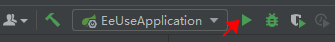
# c.使用
依次请求下述三个接口:
http://localhost:8080/createIndex (opens new window) (创建索引)
http://localhost:8080/insert (opens new window) (插入数据)
http://localhost:8080/search (opens new window) (查询)
效果图:
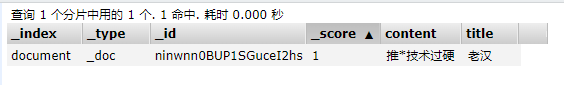

# 5.结语
至此,您已初步体验Easy-Es的基本功能,如果你感觉使用起来体验还不错,想进一步体验更多强大功能,那就继续往下看吧!